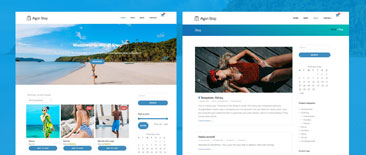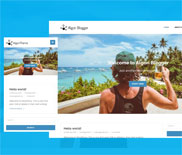Algori Emojis for WordPress Gutenberg
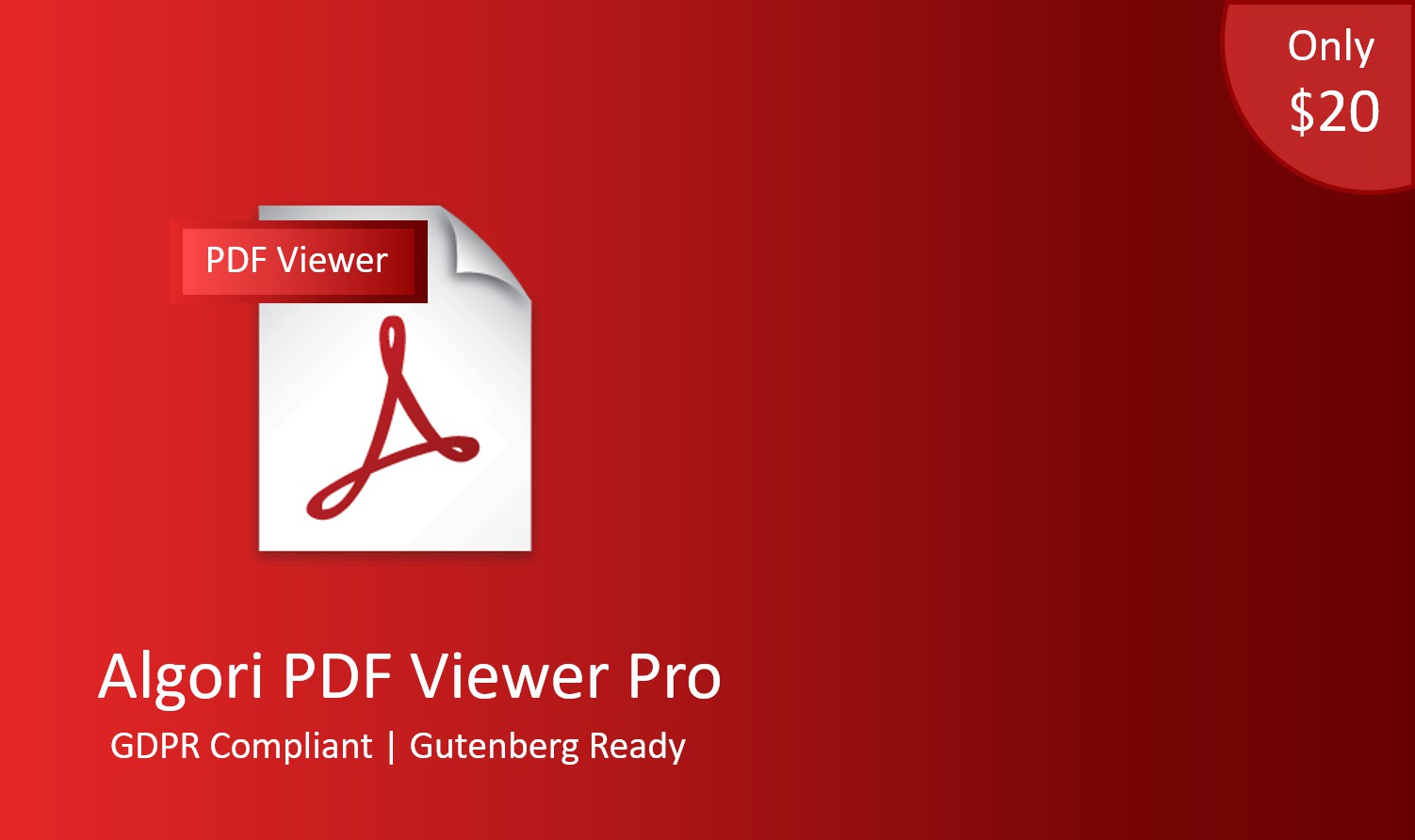
Algori PDF Viewer Pro for WordPress Gutenberg
September 11, 2018
Algori Image & Video Slider Pro for WordPress Gutenberg
October 31, 2018Algori Emojis is a premium Gutenberg Block Plugin that enables you easily add beautiful emojis to your WordPress website. Add personality to your words and delight site visitors with thousands of amazing emojis. You can choose from different Emoji Sizes, various Emoji skin colors and many Emoji types including Twitter Emojis, Google Emojis and much more... .
T hank you for purchasing Algori Emojis. If you are still contemplating buying this emoji plugin, below are the benefits you will get after buying Algori Emojis for WordPress Gutenberg.

Algori Emojis Premium Features
| # | Features | Screenshots |
|---|---|---|
| 1. | Emoji Set: Choose your favorite emojis from various emoji sets of the most popular social media channels including Twitter Emojis, Google Emojis and much more. |
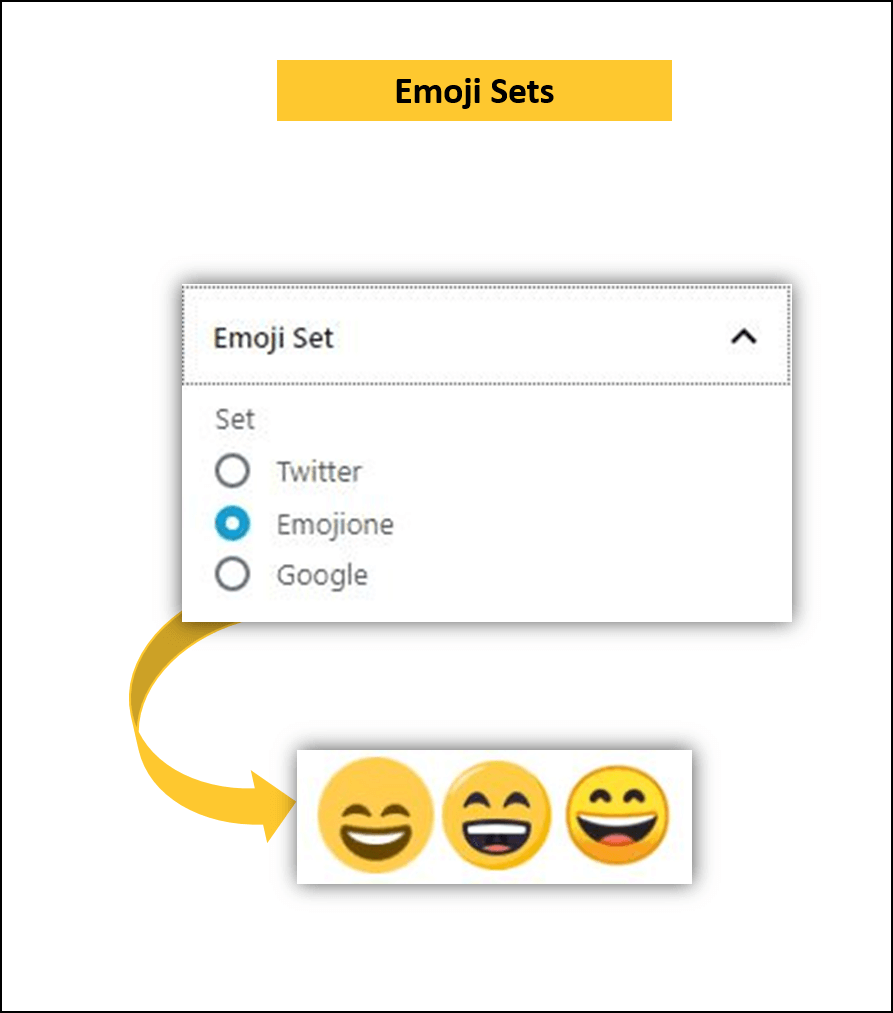
|
| 2. | Emoji Size: Adjust the size of your emojis to small, medium or large sticker sizes that will look good on your website straight out of the box. |
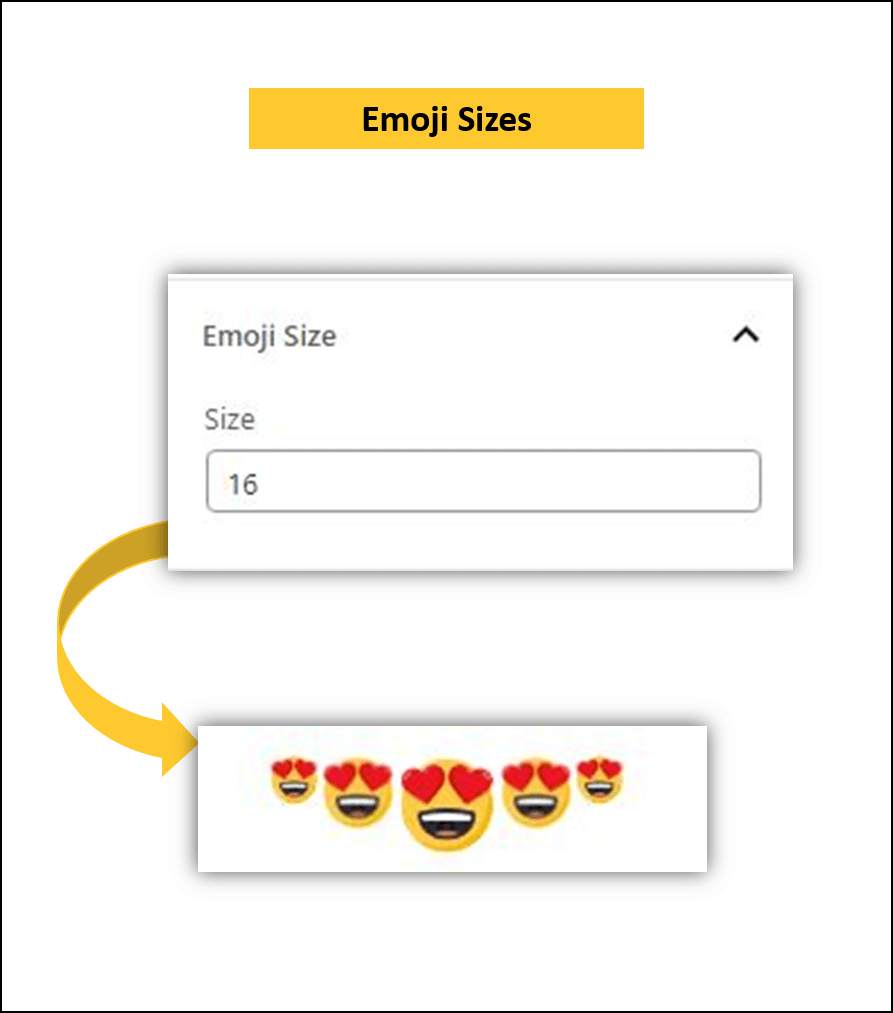
|
| 3. | Emoji Skin Color: Use the color pallete to choose a skin color of your choice for your emojis. |
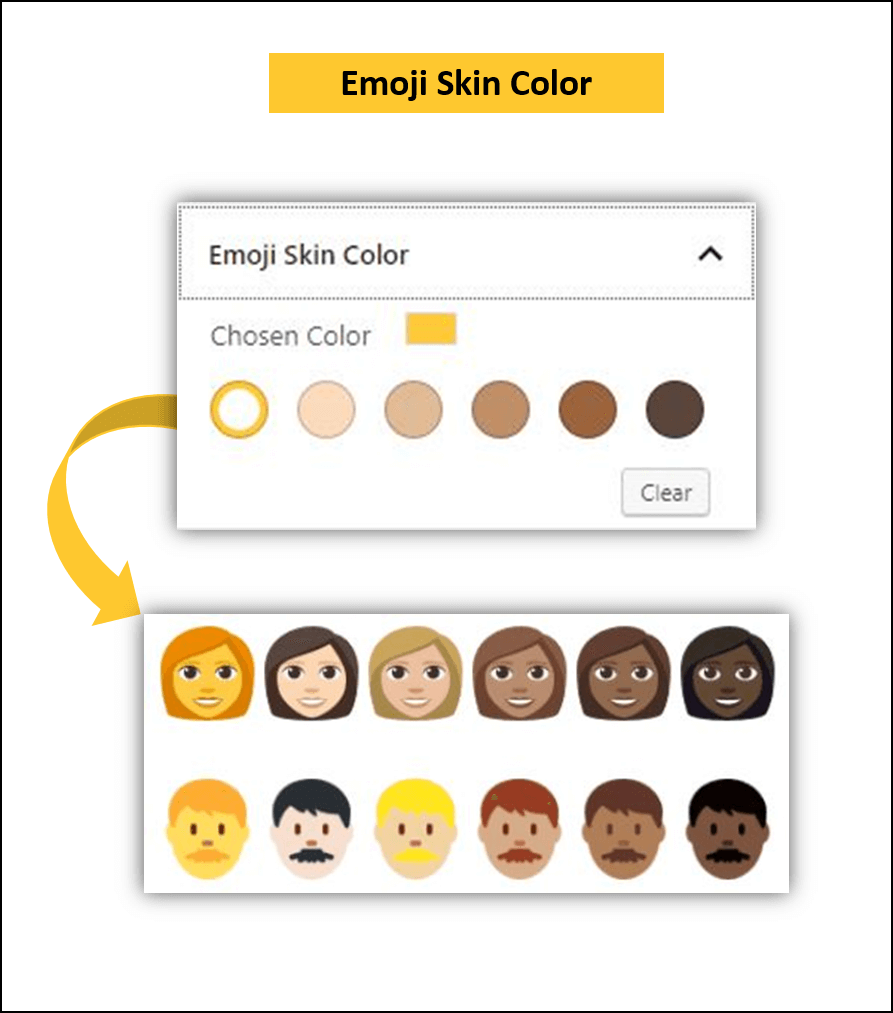
|
| 4. | Emoji Search: With emoticons, keywords or short names you can use the powerful search to return an emoji you’re looking for in an instant. |
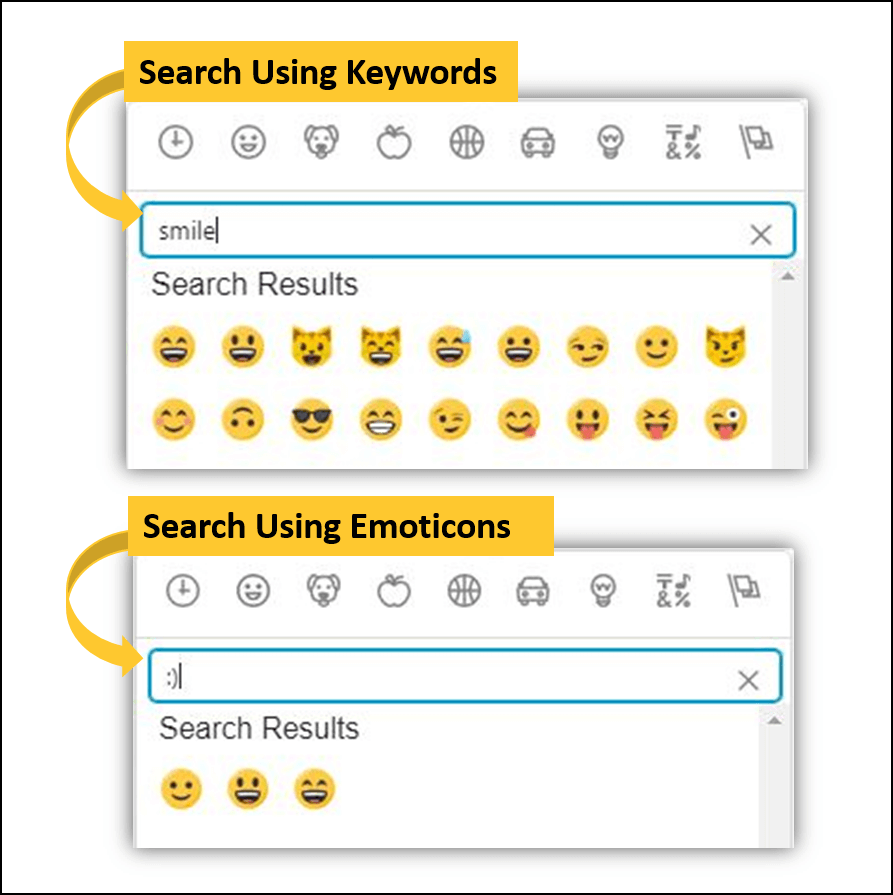
|
| 5. | Emoji Categories: For you to easily find an emoji, we sorted them into relevant categories namely: Frequently Used Emojis, Smileys & People Emojis, Animals & Nature Emojis, Food & Drink Emojis, Activity Emojis, Travel & Places Emojis, Object Emojis, Symbol Emojis, Flag Emojis. |
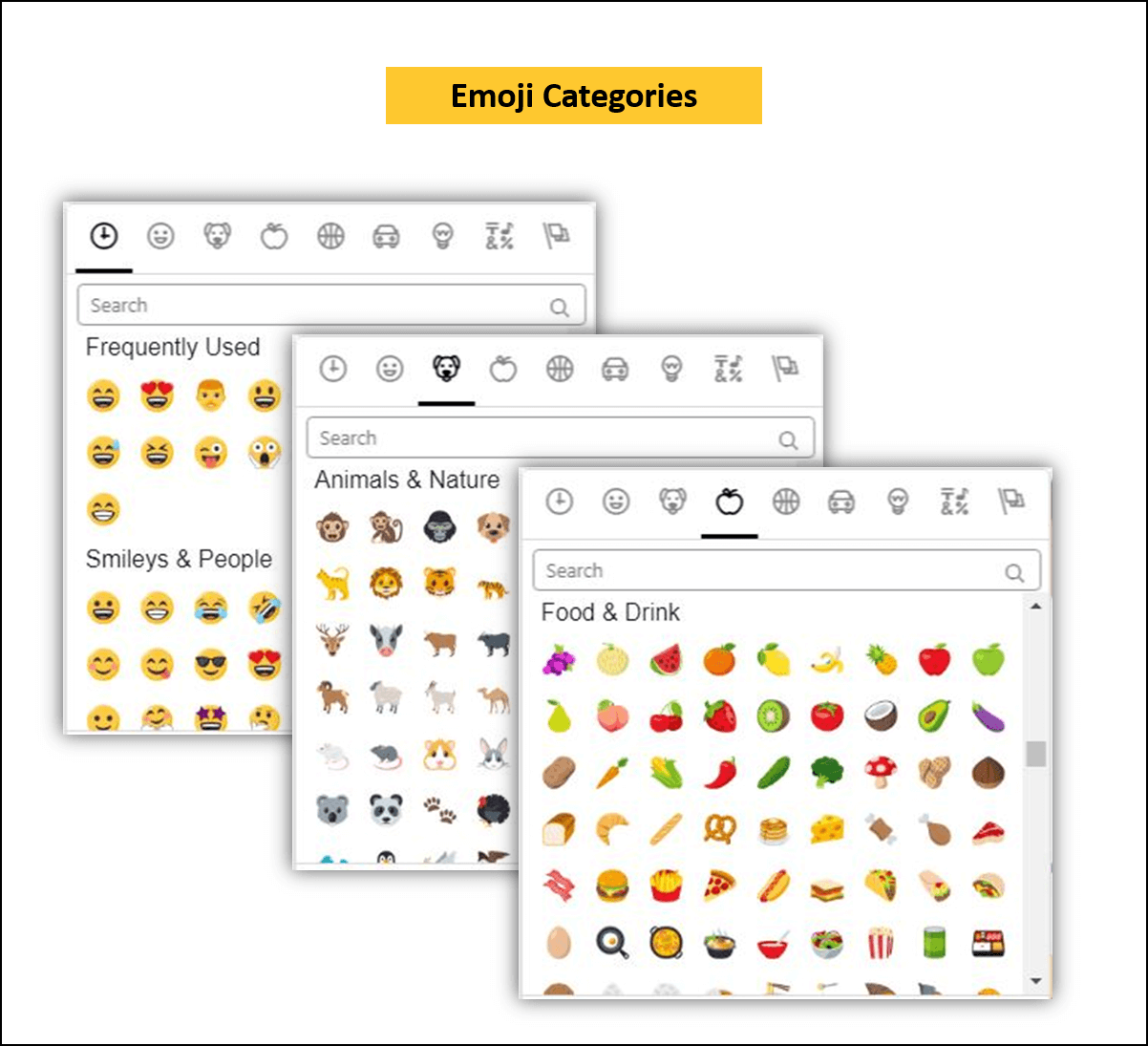
|
| 6. | Emoji Name and Descriptions: Learn what an emoji stands for before you use it. While in the emoji picker, whenever you hover over an emoji, a preview with the emoji name / description will appear for you to read and become emoji-savvy. |
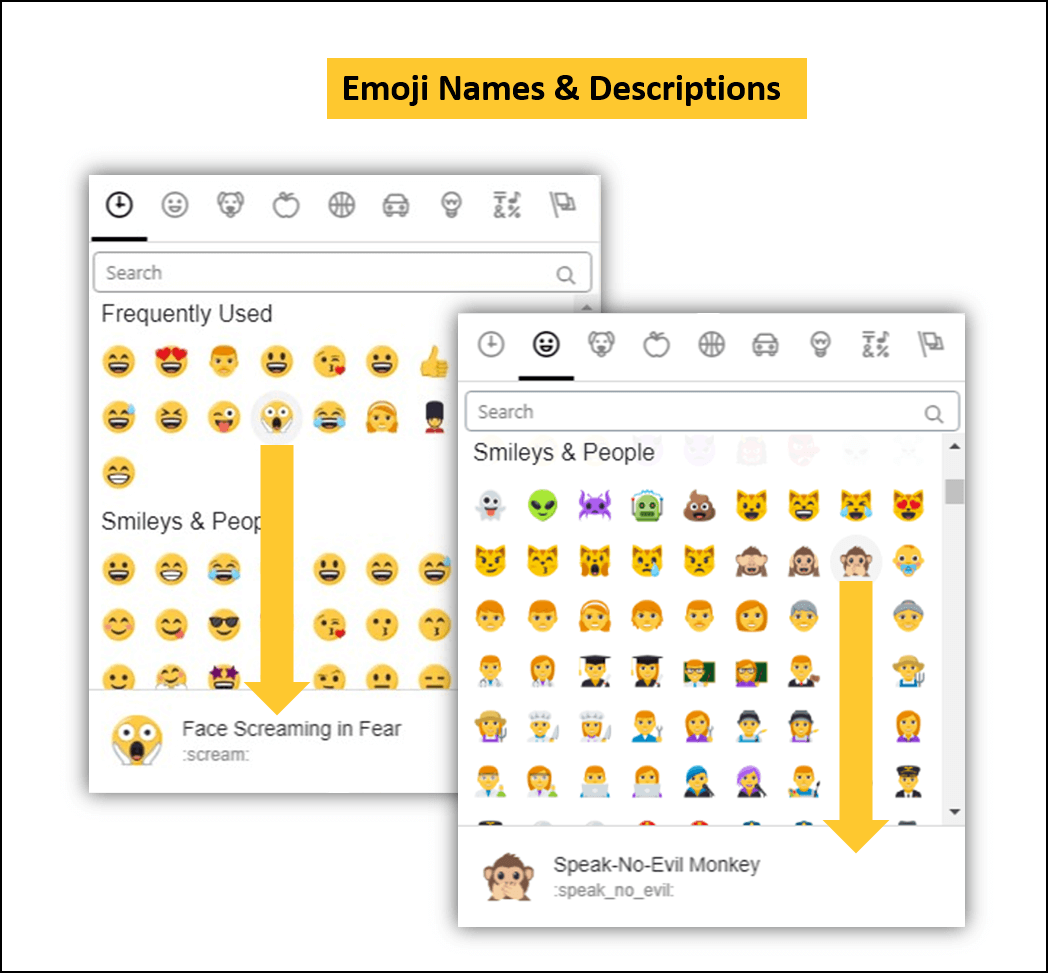
|
| 7. | Product Support: Friendly support is guaranteed. Our support team is working 24/7 to answer your inquiries as fast as possible. |
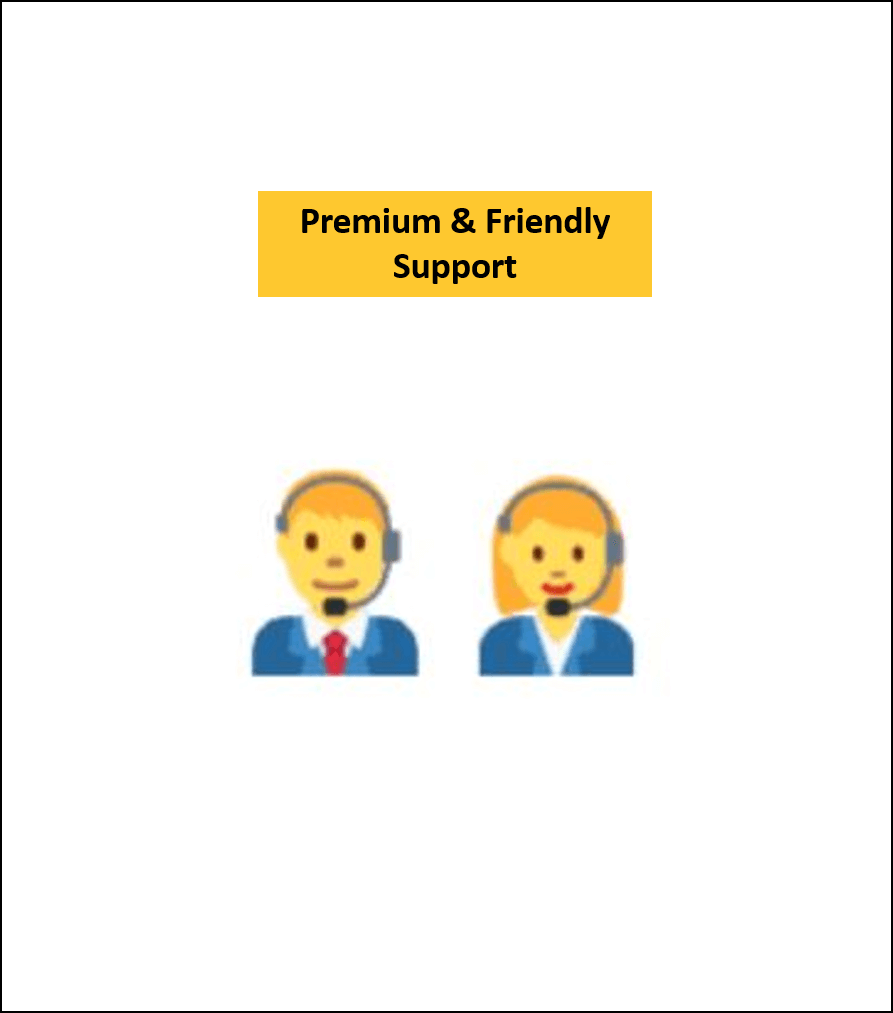
|
How to use Algori Emojis to add emojis to your Website
Below we show the easy steps you can follow to add emojis to your WordPress website using the Algori Emojis WordPress plugin;
STEP1: Add Emojis Block to your page
We assume you have already downloaded and installed Algori Emojis plugin into your WordPress Gutenberg ready site.
Navigate to your blog post or page and use the Gutenberg editor to add an Emojis block.

Adding Emojis Block to your page.
STEP2: Add Emojis
Open the Emoji Picker by clicking the smiley in the toolbar of your emoji paragraph. At this point you can click an emoji of your choice and it will be added to your paragraph.
Please Note: If you want to add an emoji between two words, you have to type the first word, add your emoji then add the second word after your emoji. Due to Gutenberg limitations, this is the only way to achieve this at the moment.

Adding Emojis.
STEP3: Emoji Size
Use the Gutenberg block inspector section to adjust the size of your emojis, then choose an emoji from the picker, it will be added to your paragraph in you preferred sticker size.

Adjusting Emoji Size.
STEP4: Emoji Set
Use the Gutenberg block inspector section to choose an emoji set that will be the look and feel of your site’s emojis. PS: These emoji sets are based on popular social media sites and messenger apps.

Choosing Emoji Set.
STEP5: Emoji Skin Color
Use the Gutenberg block inspector section to choose a skin color of your choice for your emojis.

Choosing Emoji Skin Color .
Click "Publish" to save your progress and preview your new web page with emojis.
Conclusion ( Support & Resources )
Congratulations on adding personality to your site content with just a few clicks.
In case you have any other questions or challenges adding emojis, smiley faces, stickers and emoticons to your Website using the Algori Emojis plugin, please feel free to ask in the comment section below or contact me here. I’ll be happy to help.